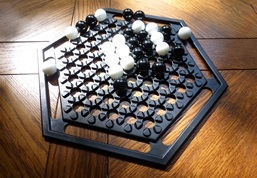The help functions are rather brief on MiGs. They may take mainly two forms:
1 – the help window
It’s the zone #8 in the Overview of MiGs. It is set out as follow:
This window is automatically displayed at the start; you can close it by clicking on the arrow button I circled in red. You can also request that this window stay always close at the start. To do this, click the “Preferences” tab in the main menu bar:
Then, in the window that opens, click on the “View” and clear the check box “display the help window at the start”.
Let us recognize it: the help window is obviously not very helpful, and most of the players choose probably to keep it closed at the start. It does however have the merit of clarifying matters of vocabulary, by giving a name to different screen areas. I used them in the Overview of MiGs.
2 – the tooltips
The tooltips are brief messages popping up when the mouse cursor is moved over some elements
Here are some examples of tooltips:
Just for the anecdote, we would like to call your attention to an old help page that Mogwaï probably forgot to delete, which gives a (very small) overview of an old MiGs’ version: http://moggames.net/abalone/help/topic.aspx